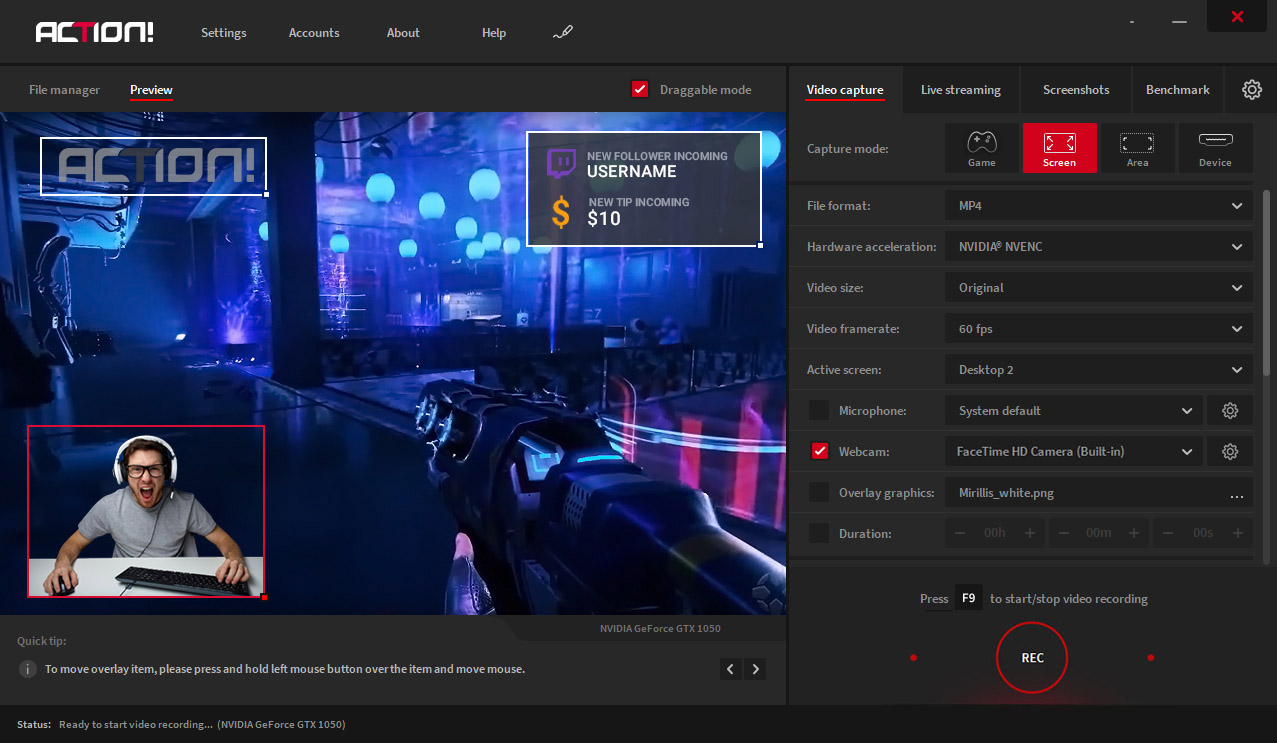Introduction
In the world of gaming, sharing your adventures has never been easier. Whether you’re looking to show off your skills, provide tutorials, or entertain friends, having the best game recording software is essential. Imagine capturing those epic moments in a game, like the time you scored the winning goal or unlocked a rare item! This software allows you to relive and share these experiences effortlessly. In this article, we’ll dive into the world of game recording software, exploring its benefits and helping you choose the perfect tool for your needs.
Why Use Game Recording Software?
Have you ever wished you could replay an epic match or share a funny in-game moment with friends? Game recording software lets you do just that! It’s not just about capturing gameplay; it’s about creating memories. Think of it like a camera for your gaming adventures. Here are a few reasons why you should consider using it:
- Create Content: Whether you want to start a YouTube channel or stream on Twitch, recording software is your first step.
- Improve Skills: Reviewing your gameplay can help you identify areas for improvement, much like a coach reviewing game footage with an athlete.
- Share Experiences: From hilarious fails to epic wins, sharing your gameplay is a fun way to connect with fellow gamers.
Key Features to Look For
When choosing the best game recording software, consider the following features:
- Quality of Recording: Look for software that supports high-definition (HD) recording. You want your gameplay to look crisp and clear.
- Editing Tools: Some software comes with built-in editing tools, making it easy to cut out unwanted clips or add effects.
- Compatibility: Ensure the software works with your gaming platform, whether it’s PC, console, or mobile.
- Performance: The software should run smoothly without significantly affecting your game’s performance.
Top Game Recording Software Options
There are numerous options available, each with its unique features. Here are some of the best game recording software options:
OBS Studio
OBS Studio is a favorite among many gamers due to its flexibility and powerful features. It’s open-source, which means it’s free to use! You can customize your settings and even add filters for enhanced audio and video quality.
NVIDIA ShadowPlay
If you have an NVIDIA graphics card, ShadowPlay is an excellent choice. It allows you to record gameplay with minimal impact on performance. Plus, it features instant replay, so you can save moments you didn’t think to record.
Fraps
Fraps is a straightforward tool that records gameplay easily. While it’s not free, many gamers appreciate its simplicity and the ability to capture high-quality footage.
Bandicam
Bandicam is known for its ability to record high compression ratios without sacrificing video quality. It’s user-friendly and works great for both beginners and seasoned gamers.
Free vs. Paid Software: What’s Best?
Choosing between free and paid software depends on your needs. Free software like OBS Studio provides essential features without cost, making it ideal for beginners. However, paid software often includes advanced features, tech support, and updates, which can be beneficial if you’re serious about content creation.
How to Choose the Right Software
Selecting the right game recording software can feel overwhelming. Here are some tips to simplify your decision:
- Assess Your Needs: Determine if you want to record gameplay, stream live, or edit videos.
- Check System Requirements: Make sure your computer meets the software’s specifications to avoid performance issues.
- Read Reviews: Look for feedback from other users to get insights into the software’s performance and reliability.
Installation and Setup
Once you’ve chosen your software, the installation process is typically straightforward. Download the software from the official website, follow the installation prompts, and you’re ready to go! Here are some steps to guide you:
- Download the software installer.
- Run the installer and follow the prompts.
- Configure initial settings based on your preferences (video quality, format, etc.).
Recording Settings: Getting It Right
Setting up your recording software correctly is crucial for capturing high-quality footage. Here are some tips:
- Resolution and Frame Rate: For most games, 1080p resolution at 60 frames per second (FPS) is ideal.
- Audio Settings: Make sure to include game audio and your microphone if you want to commentate while playing.
- Hotkeys: Set up easy-to-remember hotkeys to start and stop recording, making it simple to capture moments in real-time.
Editing Your Gameplay Footage
Once you’ve recorded your gameplay, you might want to edit it before sharing. Many recording software options include basic editing tools, but you can also use dedicated video editing software. Here’s what you can do:
- Trim Clips: Cut out sections of your video that aren’t interesting.
- Add Music: Enhance your footage with background music or sound effects.
- Include Text and Graphics: Adding titles or commentary can make your video more engaging.
Streaming vs. Recording
While recording allows you to create videos for later viewing, streaming offers real-time interaction with your audience. If you enjoy engaging with viewers live, consider software that supports both recording and streaming. Platforms like Twitch or YouTube Gaming are great for live streaming your gameplay.
Sharing Your Videos
Once you’ve created your masterpiece, it’s time to share it with the world! You can upload your videos to platforms like YouTube or Vimeo. Don’t forget to share your gameplay highlights on social media to reach a wider audience.
Enhancing Your Content
To stand out in the crowded gaming world, think about how you can enhance your content:
- Consistency: Regular uploads help build an audience.
- Engagement: Respond to comments and interact with your viewers to create a loyal community.
- Quality Over Quantity: Focus on creating high-quality content rather than churning out videos quickly.
Conclusion
Finding the best game recording software is essential for any gamer wanting to share their experiences. With so many options available, it’s important to assess your needs and choose the software that best fits your style. Whether you opt for free software like OBS Studio or invest in paid options like Bandicam, the key is to capture those amazing moments and share them with the world.